Welcome to everyone, today we will discuss in this post as an simple concept, the concept is basic simple html program for heading tag, In the previous post i already explained about the what is heading tags and also their uses, In this post we learn about the Example of the Html heading tags, This is our second example program on Html Tutorials Point
Example Program:
<html>
<body>
<h1> Sample Heading For H1 </h1>
<h2> Sample Heading For H2 </h2>
<h3> Sample Heading For H3 </h3>
<h4> Sample Heading For H4 </h4>
<h5> Sample Heading For H1 </h5>
<h6> Sample Heading For H1 </h6>
</body>
</html>
Explanation :
In the above program i will explain the concept as using the heading tags such as h1, h2, h3, h4, h5, h6 tags
H1 tag is mainly used for show the text in the header size (just increase the font size).
H1, H2, H3, H4, H5, H6 tag is starts from opening tag and ends with the closing tag
How to Run the Html Program :
I suggest the easiest way to run the html programs.
Follow the below steps :
Step 1 : Copy the above Html code.
Step 2 : Open Notepad , ( Start---> Run ---> Notepad )
Step 3 : Paste the html program.
Step 4 : Then goes to File ---> Save .
Step 5 : Save the file name with an .html extension
Ex : heading.html or headin.htm
Step 6 : Double Click on the saved html file. It will shows the result in your respective browsers.

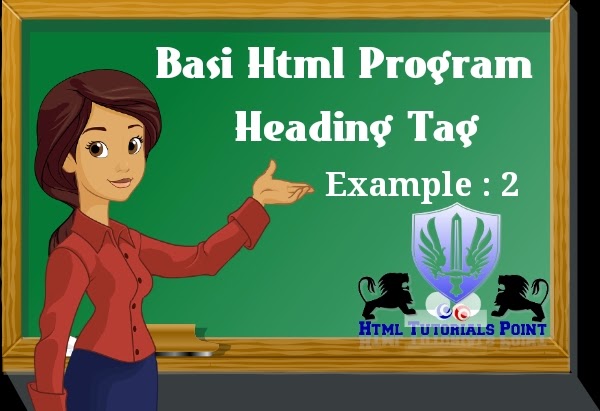

html image map code examples
ReplyDeleteImage map area