Hai Friends !! Thanks for all yours kind support and encouragement , I hope all of my html tutorials are very useful for yours and easily understandable one,
Now, comes on this post . In this post i like to share the simple html program with an detailed explanation, This is the first simple html program shared with you in Html Tutorials Point.
Program :
<html>
<title> Basic Simple Html Program </title>
<body>
<h1> Sample Heading</h1>
<p> Sample paragraph.</p>
</body>
</html>
Explanation :
In the above program i will explain the concept as using the simple tags such as h1 tag and the p tag.
H1 tag is mainly used for show the text in the header size (just increase the font size).
H1 tag is starts from opening tag <h1> and ends with the closing tag </h1>
P tag is mainly used for paragraph.
P tag is also starts from opening tag <p> and ends with the closing tag </p>
How to Run the Html Program :
I suggest the easiest way to run the html programs.
Follow the below steps :
Step 1 : Copy the above Html code.
Step 2 : Open Notepad , ( Start---> Run ---> Notepad )
Step 3 : Paste the html program.
Step 4 : Then goes to File ---> Save .
Step 5 : Save the file name with an .html extension
Ex : sampleprogram.html or sampleprogram.htm
Step 6 : Double Click on the saved html file. It will shows the result in your respective browsers.

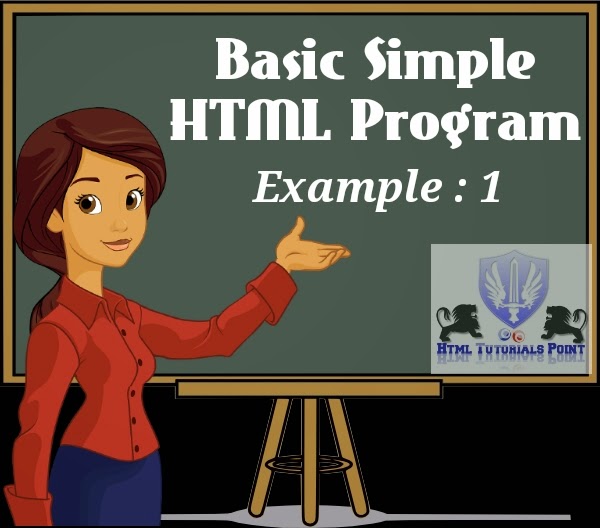

Nice blog Very useful information is providing by ur blog. Great beginning html tutorials
ReplyDeleteVery clear and helpful for beginners.
css anchor underline sample codes
ReplyDeleteLink hover text-decoration underline